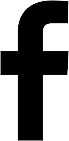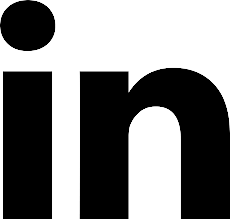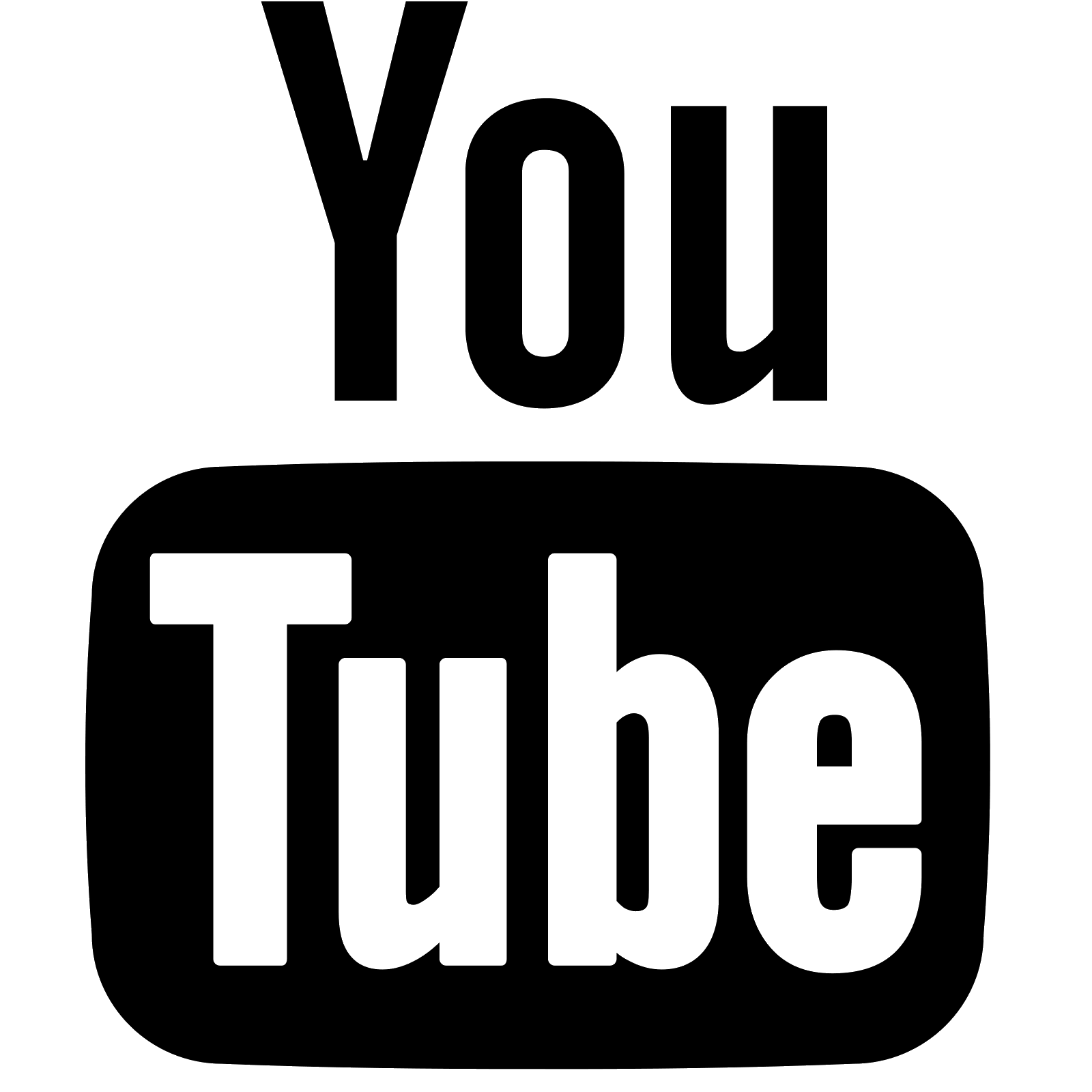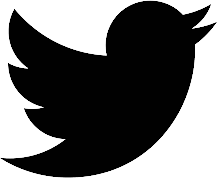My company designs and builds web handling equipment. Like the name (Converter Accessory) indicates we supply accessories like wrinkle removal systems, air shafts and chucks and safety chucks. When we are quoting our equipment, one of the most important operating specifications we are required to get is how much tension our customers are running in their machine. However, at least 75% of our customers have NO IDEA what tension they run. Here are some ways you can estimate or determine your tension.
The machine designer must determine required tension levels for each zone. Often times required tension levels can only be determined after actually running the web through the machine, since all webs and all processes are somewhat unique. TAPPI (Technical association of the Pulp and Paper Industry), as well as many other industry organizations, publish estimated proper tension levels for several different types of webs and lamination. However, keep in mind these values are only guidelines and "best estimates" based on many years of combined industry experience. The actual best tension to run your specific web and process will, most likely, vary from the guideline. Another very general rule of thumb is proper web tension is usually between 10-25% of the tensile strength of your web.
You can measure the tension at which you currently run your process. There are several methods for doing this.
- If you already have a load cell tension control, it normally has the ability to display actual tension in total pounds across the web. You can also purchase load cells with only a display (no control) if you would like to measure tension within any zone in your machine.

- If your machine has dancers, you can calculate the loading of the dancer on the web if you know the web geometry and the loading force on the dancer. To do this, you will need a drawing of the dancer and web path through the dancer. You also need to know the type of loading and the force applied. Another simpler method would be to place a scale of some sort to measure the force the dancer is loading on the web. Do this without web threaded through the dancer. Remember, as long as the dancer remains somewhere within its travel (between its physical limits of completely full or completely empty) the tension on the web is equal to the loading in the dancer.

- Another crude but very effective way to measure tension in the unwind zone is the "fish scale method". This method works for the unwind zone only. It can only be utilized if there is a brake on the unwind station. Unwrap a small amount of material off the unwind roll. Set the unwind brake to the torque output normally set for a machine run. Wrap the leading edge of the web around a bar and hook the "fish scale" through the bar. Pull on the fish scale until the unwind starts to turn. Record the weight reading on the fish scale. This is the actual tension on the web, at this point. Divide the total weight by web width in inches to get PLI (Pounds Per Linear Inch). Do not attempt this method of measuring tension if there is a drive motor on the unwind or for a rewind with a drive motor. Serious injury could result if this method of measuring tension is attempted when there is a drive motor at the unwind or rewind zone.

- Tension can also be calculated if you know the model of a brake or clutch, the output level to that brake or clutch at a given roll diameter. By knowing the torque output of the brake or clutch we can plug the values into torque = roll radius x tension and extrapolate the actual tension the brake or clutch is delivering to the web.
|